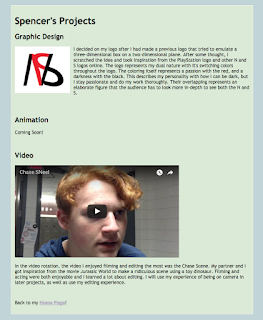 My home page on my website consists of all the necessary components. I followed the instructions thoroughly. This project was something new for me but I didn't have too hard of a time. I enjoyed learning how to type in the HTML and hope to work with HTML's more often. Creating the link to the other page amazed me since I never knew how people were able to link one website to another without just posting the link. For my projects page, I posted my personal Logo for my graphic design project and my Chase Scene for my video project. Posting the video taught me how to post a video alone directly in the website. The coloring was the only issue I had. I couldn't find which colors worked with each other, so I looked up some color palettes online and found one I enjoyed. I got the colors on my website with the color dropper tool. I hope to pursue more about how to create websites.
My home page on my website consists of all the necessary components. I followed the instructions thoroughly. This project was something new for me but I didn't have too hard of a time. I enjoyed learning how to type in the HTML and hope to work with HTML's more often. Creating the link to the other page amazed me since I never knew how people were able to link one website to another without just posting the link. For my projects page, I posted my personal Logo for my graphic design project and my Chase Scene for my video project. Posting the video taught me how to post a video alone directly in the website. The coloring was the only issue I had. I couldn't find which colors worked with each other, so I looked up some color palettes online and found one I enjoyed. I got the colors on my website with the color dropper tool. I hope to pursue more about how to create websites.
Wednesday, December 16, 2015
Spencer Neel My Website
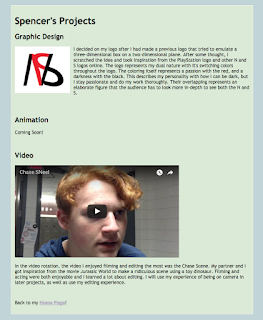 My home page on my website consists of all the necessary components. I followed the instructions thoroughly. This project was something new for me but I didn't have too hard of a time. I enjoyed learning how to type in the HTML and hope to work with HTML's more often. Creating the link to the other page amazed me since I never knew how people were able to link one website to another without just posting the link. For my projects page, I posted my personal Logo for my graphic design project and my Chase Scene for my video project. Posting the video taught me how to post a video alone directly in the website. The coloring was the only issue I had. I couldn't find which colors worked with each other, so I looked up some color palettes online and found one I enjoyed. I got the colors on my website with the color dropper tool. I hope to pursue more about how to create websites.
My home page on my website consists of all the necessary components. I followed the instructions thoroughly. This project was something new for me but I didn't have too hard of a time. I enjoyed learning how to type in the HTML and hope to work with HTML's more often. Creating the link to the other page amazed me since I never knew how people were able to link one website to another without just posting the link. For my projects page, I posted my personal Logo for my graphic design project and my Chase Scene for my video project. Posting the video taught me how to post a video alone directly in the website. The coloring was the only issue I had. I couldn't find which colors worked with each other, so I looked up some color palettes online and found one I enjoyed. I got the colors on my website with the color dropper tool. I hope to pursue more about how to create websites.
Tuesday, December 15, 2015
Spencer Neel My Bio
I live in Lenexa, Kansas and attend Olathe Northwest. I was born in Leawood and moved to Overland Park when I was five. I attended Heartland for elementary school and Harmony for sixth and seventh grade. For eighth grade, I moved to Lenexa and attended Prairie Trail. I'm in a four-year e-Communication program to further my understanding in design, animation, and video. In my personal life, I'm the youngest of four children. My eldest sister is a sophomore at Kansas University. My older brother attends Kansas State University as a freshman. My second sister is a junior at Blue Valley Northwest. I live with mother and my step-father. In winter of 2007, my father passed away of skin cancer. I love to play and program video games of all kinds. I'm a Type 1 Diabetic and have ADHD.
For the future, I plan to attend Baker University to improve my programming skills and learn more about becoming a video game developer. I love to study game design and psychology and hope to major in either subject during my college career. I'm always willing to learn something new and pursue my dreams even further.
For the future, I plan to attend Baker University to improve my programming skills and learn more about becoming a video game developer. I love to study game design and psychology and hope to major in either subject during my college career. I'm always willing to learn something new and pursue my dreams even further.
Friday, December 11, 2015
My Personality Type
My Myers-Briggs personality type is INTJ, which
stands for introverted, intuitive, thinking, and judging. That means that I am
someone who functions better alone rather than with a crowd. I’m always living
in the future and coming up with new ideas to improve it. I use logic for my
reasoning rather than how I feel about a situation and always analyze a
situation before acting. When working, I always try to complete meaningful and
important parts before moving on and always stay ahead of deadlines. A famous actor
that shares my personality type is Colin Firth.
I think that this personality type is close to how I
actually am. I don’t rely on how I feel and act in a sensible way. Before
acting, I must know all outcomes before I do anything. Understanding how others
feel holds no importance to me. I’d choose the logical outcome instead of the
empathetic outcome. I don’t very much agree with the judging part, though. I
don’t really have a routine and I usually don’t plan as much as I should. I
won’t commit to anything that interferes with what I want or need to do. Taking
this test further deepened my knowledge of why I gravitate to certain
activities. I usually associate myself with play that involves some sort of
logic or puzzles and figuring out how to solve them.
My
personality type clarifies how I need to be the one in a group with the most
logical and sensible feelings. Others in a group may be interrupted by their
feelings and it would be my job to show them all the outcomes that may result
if they falter. When I fill a role that matches my personality type, I can work
to my full extent
Tuesday, December 8, 2015
Tutorial Spencer Neel
Step 1. Use the Type tool to create an N and make it 80 pt. Zoom in (command +) to make the creation easier.
Step 2. Click the N, go to Effect-Distort & Transform-Free Distort and move the bottom two anchors backwards to make it slanted forward. Make the N red.
Step 3. Create a square shape and make it overlap the left leg.
Step 4. Create a copy of the N. Move it aside, then select both the original N and the square covering the left leg and right click. Select "Make Clipping Mask".
Step 5. Now that you have the leg, change the color of the leg to black (you have to double click the leg to go into the layer and then select the shape and color) and carefully overlap the leg with the copy of the N. Use the Arrow Keys to move the leg to be as precise as possible.
Step 6. Repeat the process of making a clipping mask but for the right leg.
Step 7. Type a capital S that's 80 pt and color it red.
Step 8. Free Transform the S the opposite way of the N so that the S and the N create the image below when they overlap. Make sure the S is behind the N.
Step 9. Create a clipping mask for the bottom half of the S. Try messing around with different shapes in order to get the best mask. Copy the S to not mess with the image.
Step 10. Put the mask on the S. Make it bigger or add a stroke if the mask fails to hide all the color of the original S.
Elevator Speech Spencer Neel
My name is Spencer Neel. Video games have always been a passion of mine, and seeing my ideas come to life on one of the greatest forms of media would make my lifelong dream come true. Friends, family, and teachers alike have always complimented me on my creative abilities. I love creating stories and have always wanted people to experience them in a form where they are directly involved in the story. My strengths include being creative, persistent, vibrant, and able to listen to others’ ideas as well as bring my own. Programming and storytelling have been my passions in life and are my motivation. The four-year program I’m currently in is a 21st Century Program that will help me delve deeper into the animation of games and how the design of the game greatly impacts the message on the player. I would love to come into contact with you sometime to express more of my abilities and see if I could become a developer.
Thursday, December 3, 2015
Photoshop
Project 1 was where I used photoshop to fade two images on the background. Unlike Illustrator, I had to change the blend mode to make the faded images better. I also had to change the opacity, which I never did in Illustrator. Photo shop is harder to work with than Illustrator, especially when trying to place my name in the photo. Every time I used the text tool, it would try to type into the ONW. I had to click very below the ONW in order to type my name successfully.
For Project 2, I had to change the colors of the butterfly. I modeled my butterfly after a butterfly I keep seeing in games I play. The blue butterfly is symbolic of the start of a whole new change, whether good or bad. To make the butterfly, I had to adjust the saturation in order to get the exact color I wanted. In Illustrator, I just chose the color from the options, so Saturation was new to me. Then I had to use the clone stamp tool in order to make the butterfly's wings look like their fluttering.
In Project 3, I had to start by making a mask on the background image. The only mask in Illustrator I did was a mask that formed shapes into other shapes on the page. This mask used lettering and I didn't have to use shapes. Then I had to adjust the gradient, which I had barely done in Illustrator. In this project, I edited the color of the gradient and where the gradient would go. I then used a stroke, which I was very familiar with from Illustrator.
Making Project 4 was very complicated from anything I did in Illustrator. I had to use the clone stamp tool again and had to hide the cars and poles from the original image. This was very complicated because I had to make it look as natural as possible, but it would sometimes the stamp would overlap onto other parts of the image. Other times, the stamp would just look completely unnatural and I had to constantly edit it. After that, I used the magnetic lasso, a tool I never once used in Illustrator, to try and crop out the Raven head from an image. It was fairly simple, but sometimes I would mess up and have to start all over. After placing the raven head, I got other images and placed them in the original image with the raven head. Then I created a mask on the layer and then used the paint brush to get rid of the edges. Using Illustrator was very different and didn't much prepare me for using Photoshop.
Friday, November 20, 2015
Personal Logo
I decided on my logo after I had made a previous logo that tried to emulate a three-dimensional box on a two-dimensional plane. After some thought, I scratched the idea and took inspiration from the PlayStation logo and other N and S logos online. The logo represents my dual nature with it's switching colors throughout the logo. The coloring itself represents a passion with the red, and a darkness with the black. This describes my personality with how I can be dark, but I stay passionate and do my work thoroughly. Their overlapping represents an elaborate figure that the audience has to look more in-depth to see both the N and S. This idea largely came from the Playstation logo shown below. The designer of the PS logo made the S look as a shadow to the P. I hadn't realized what they did until a few weeks ago. This logo, as well as others, inspired my idea for overlapping letters and led to the creation of my logo.
Monday, November 9, 2015
Tuesday, October 27, 2015
Tuesday, October 20, 2015
What is Graphic Design?
From the video, I learned that graphic design is a way to convey who you are as a person and how to get inside people's minds with what you make. Covers for different products as well as what words work like affect what people see in the product. Learning how to attract people's attention with your message on what you've designed is essential to the idea of graphic design. I listen to a variety of music that have very interesting album covers that attract me to wanting to find out what this album could hold. Graphic design also applies to me because I'm very interesting in both psychology and game design. Graphic design is essential to making video games. Video games need to be able to attract people's attention with what the gameplay looks like graphics-wise. If I ever design a game, I would have to know what people would be interested in looking at as well as how to attract people to the game with it's cover.
This cover art for the both short story and video game "I Have No Mouth, and I Must Scream" applies to me since it's cover attracted me to buy the game to see what it was about. The cover was able to make me interested in what the author wants to convey and made me want to further explore what the game and story could hold.
Tuesday, October 13, 2015
Professional Article Review
"They loved your GPA, then they saw your Tweets" Review
The article "They loved your GPA, then they saw your Tweets" was about how students should be careful about what they post on social media. Some colleges look at students' social media to determine if they should be accepted into the college. Many students have been denied acceptance into colleges for what they have posted on social media.
One of the things that surprised me in this article was the fact that some colleges keep a track of students' social media. I hadn't realized that colleges may be able to track their online media and even deny acceptance into their college for their posts. Another thing that I hadn't thought about was that some colleges may deny some students for false accusations if they find a social media account with the same name but not the same person.
While reading the article, I was confused on why would some colleges think that looking at a student's social media account might lead to unfair treatment. Wouldn't colleges want to deny students that look like they'd be troublesome? Wouldn't it benefit them to accept only those that seem to behave appropriately? I was also confused on why some colleges don't think they should use a student's activity online as apart of their admission decisions. What if the student was threatening others or was very rude to people online? Without knowing what the student is like online, some colleges may accept very troublesome students that may hurt their reputation.
After reading this article, this does not at all impact my social media usage. I don't go on any social media, so I wouldn't have any problem with being denied by colleges for those reasons. This article did make me want to keep my ground and stay away from social media just as I have been. I do not plan to join any social media websites any time in the future. I still think that social media is a waste of time, but it is a good way to stay connected to others. Colleges shouldn't deny students for things they posted in the past or little inappropriate comments. They should only deny students if they have consistently shown online that they cannot control themselves and have a horrible attitude towards others.
Tuesday, October 6, 2015
Dinosaur Chase Scene
The scope of my project was to create a dinosaur chase scene similar to one you would see in Jurassic Park. I wanted to make it suspenseful but a bit ridiculous at the same time. I decided to use a toy dinosaur in order to make the scene seem funny rather than intense.
The idea started with ideas being thrown around with my partner until we agreed on a dinosaur chase scene like one from Jurassic World. We then started working on a storyboard in order to get our ideas down. In order to express our ideas fully we explored the school and showed each other what we wanted rather than trying to tell them with words. When we agreed that I should be in the video, we started recording. Along the way we changed a couple shots in order to make the video make more sense. After all the shots were taken, I decided to add a couple different scenes in my video in order to spice it up. Editing took a while due to the different coloring and variety of scenes I had to organize as well as finding sound effects and music. Editing took a while, but I finally finished and published it after I saw what I wanted.
Along the way, I learned how to correct coloring between shots. Even though the coloring isn't perfect, to me it seemed the best I could do. I also learned that expressing ideas with partners isn't easy. We had to go around the school and show what we meant rather after we had trouble trying to express our ideas with words. Working with a partner is very beneficial since you get a variety of ideas between each other and can discuss and edit different ideas.
If I could do things differently, I would try to get closer shots of the dinosaur since it was very small. I had to zoom in on a couple shots which made them blurry. I would also try to get all my shots on one day and stick to those shots instead of thinking of more shots after a couple days or so. The continuity between a few shots wasn't exactly great.
If I had to do this again, I would still get as many close ups as well as wide shots as I did. I think I got a variety of shots that complemented the video. I would also keep how I edited the video seeing as how it flows well and edits parts where I may have faltered.
In later projects, I will keep the experience of being on-camera in order to enhance my video. I hadn't ever been on camera that frequently before. If I can learn from being on camera and apply that to future projects, it could further enhance the quality of the video acting-wise.
All in all, I really enjoyed both filming and acting in the chase scene. This video was very fun to make and I hope later projects could be just as enjoyable.
Friday, September 18, 2015
Friday, August 28, 2015
Wednesday, August 19, 2015
6-Shot System
1. Close Up of the HANDS
This shot shows what the subject of the photo is doing with their hands.
2. Close Up of the FACE
This shot details the subject's emotion in their face
3. Over the Shoulder
This shot shows the perspective of the person and what they are seeing
4. Medium Shot
This shot shows the subject waist-up and gives more detail to the area
5. Wide Shot
This shot shows the subject's full body to show viewers what the subject's body looks like and provides more detail to the area
6. Extra-Wide Shot
This shot is to be taken a distance away from the subject to establish the location of the picture
This shot shows what the subject of the photo is doing with their hands.
2. Close Up of the FACE
This shot details the subject's emotion in their face
3. Over the Shoulder
This shot shows the perspective of the person and what they are seeing
4. Medium Shot
This shot shows the subject waist-up and gives more detail to the area
5. Wide Shot
This shot shows the subject's full body to show viewers what the subject's body looks like and provides more detail to the area
6. Extra-Wide Shot
This shot is to be taken a distance away from the subject to establish the location of the picture
Subscribe to:
Comments (Atom)






























